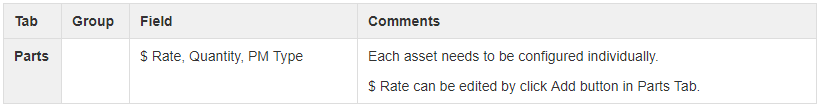Fleet Reporting
Objective: Gain an understanding of the various type of reporting available in the Fleet Management section.
Start Page
The Start Page of the Fleet Management section is where management-specific reports are found.
These reports are itemized below the Common Fields section.
Within each report, a core set of fields can be added to embellish reports for the user's needs.
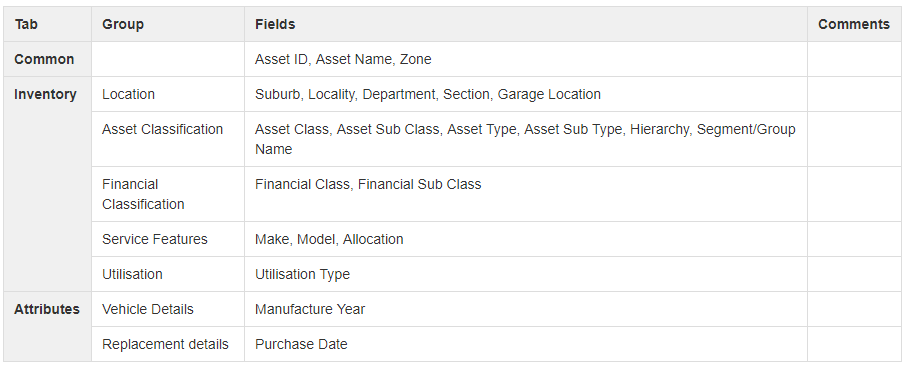
Fleet Fuel Consumption (Kilometers)
The fuel consumption report shows how the organization's current fuel consumption is tracking against an expected fuel economy.
This can be shown at an individual item level or at the Fleet Class summarized level.
An organization specific Expression Condition can be entered in myData that allows users to set up the expression in reports that can highlight specified data.
- Green = Deviation (%) is less than 25% (Abs([Deviation (%)]) <= 0.25)
- Red = Deviation (%) is greater than 25% (Abs([Deviation (%)]) >= 0.25)
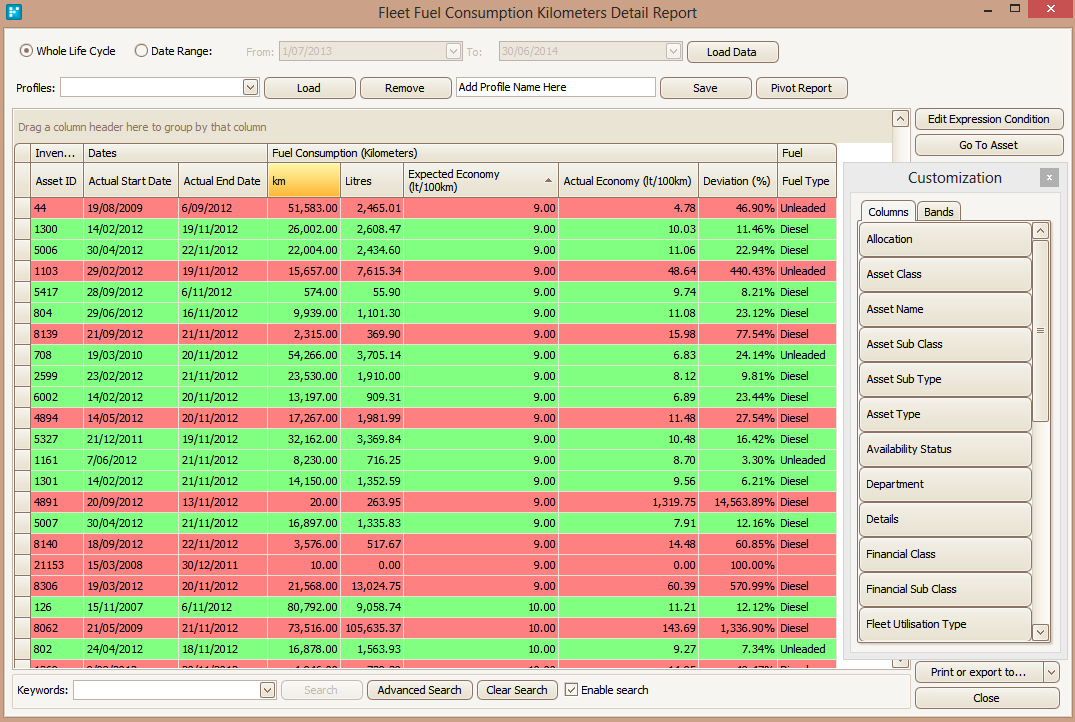
Key Fields
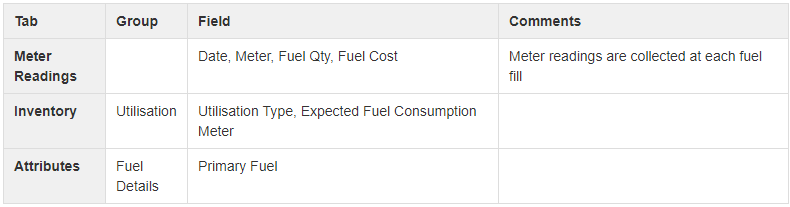
Fleet Utilisation (Kilometers)
The Utilisation Report shows how the organizations current meter reading is tracking against an expected utilization.
This can be shown at an individual item level or at the Fleet Class summarized level.
This report is predominately used by Fleet Administration as a way of recording monthly statistics for all Managers on the utilization of items under their hierarchy.
An Organisation specific Expression Condition can be entered in myData that allows users to set up the expression in reports that can highlight specified data.
- Green = Utilisation (%) is between 80% and 120%
- Orange = Utilisation (%) is less than 80%
- Red = Utilisation (%) is greater than 120%
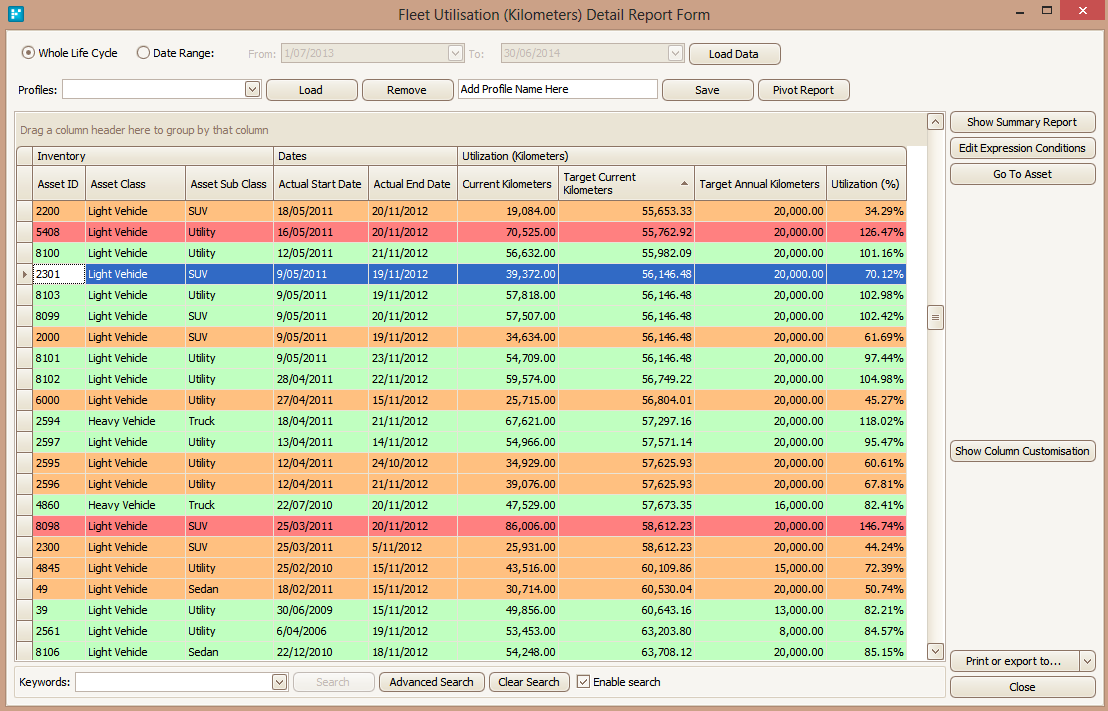
Key Fields
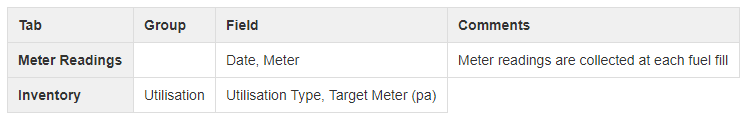
Fleet Replacement Program
The Plant Replacement Program is a predictive report that uses the replacement attributes and status reading to determine when individual fleet items will be due for replacement.
Items up for replacement are based on time elapsed or kilometers/hours operated, whichever comes first. Below is an indication of groups by year:
Past Optimal: Plant, vehicle or equipment that is already past its optimum replacement point. This would mean all items according to the current attributes should have already been replaced prior to the current financial year;
Year 1: Plant, vehicle or equipment that is at its optimum replacement point and should be considered/included in the next financial year i.e. 2017-2018;
Year 2: Plant, vehicle or equipment that needs to be considered for the following financial year i.e. 2018-2019;
Year 3: Plant, vehicle or equipment that should be considered for the following financial year i.e. 2019-2020;
Year 4: Plant, vehicle or equipment that should be considered for the following financial year i.e. 2020-2021;
Year 5: Plant, vehicle or equipment that should be considered for the following financial year i.e 2021-2022.
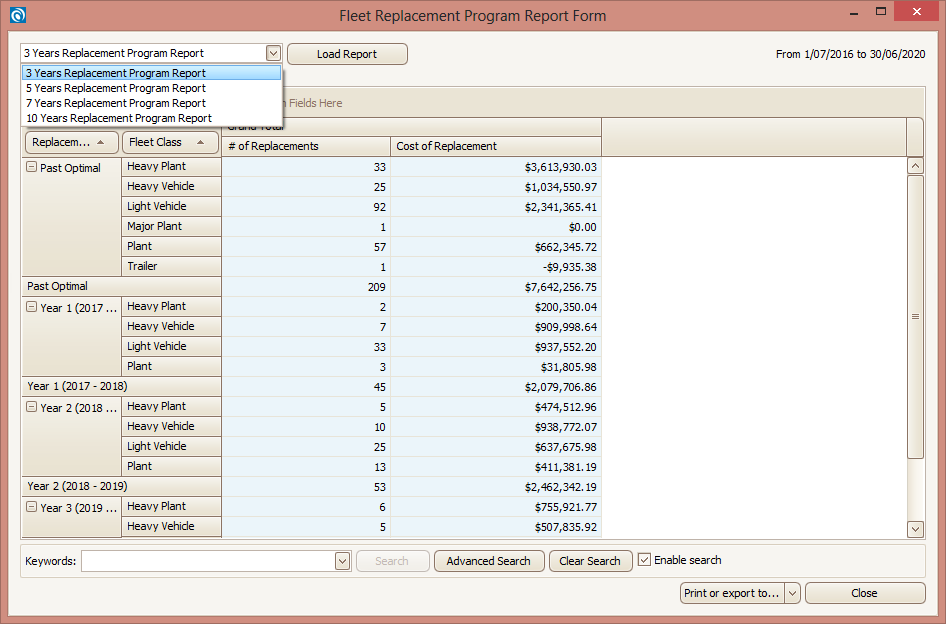
Figure 1: Plant Replacement Program
Note: Double-clicking on individual cells opens a more detailed look at the list of items under that financial year's proposed replacement program.
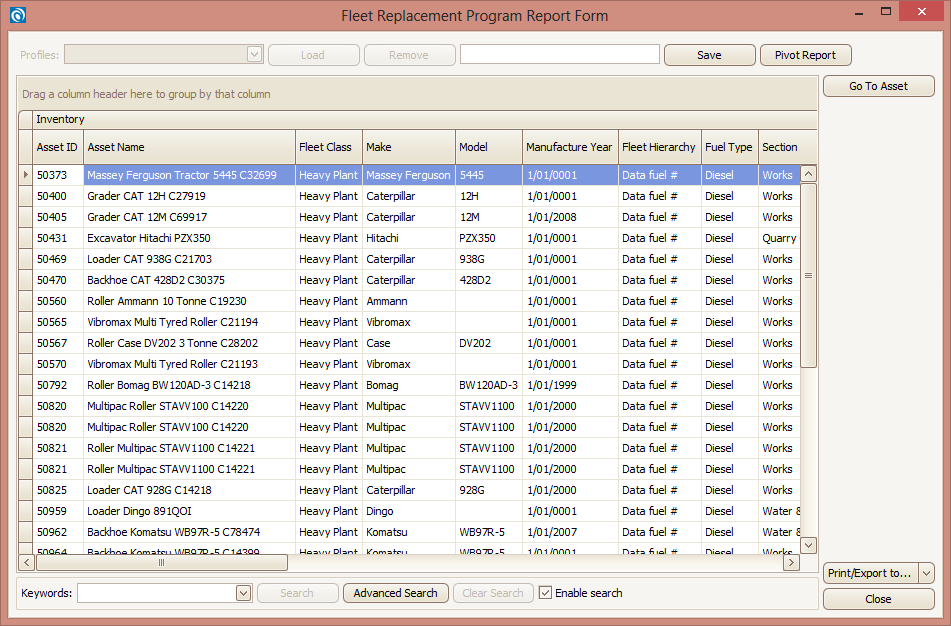
Figure 2: Expanded view of the proposed replacement program.
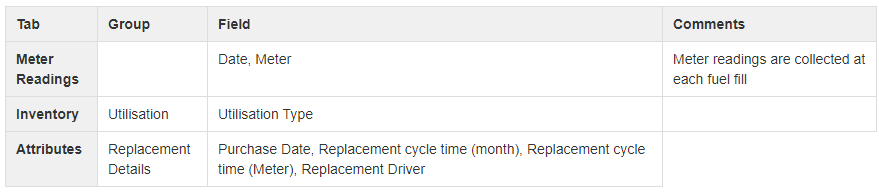
Fleet Whole of Life Cost Detail (Civica integration only)
The information contained in this report is used for the forward prediction of Plant Hire Rates.
Whilst the plant hire rates are predicted only once a year, the whole of life report can be used to see how much a particular item of plant, vehicle or equipment has cost over its entire lifespan.
These costs include maintenance, repairs, hours booked to the item by staff and registration.
Key Fields
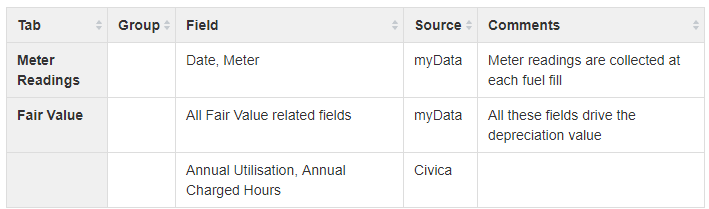
Fleet Income & Expense Detail (Civica integration only)
This report relies on information pulled out of Civica's program Authority and will, therefore, request the user's log-on details to view accurate reports.
The income & expense report is predominantly used by Fleet management to view and compare the differences between money outlay on each item of plant, vehicle, and equipment compared to the financials received from other departments in a financial year. It is also an accurate indication
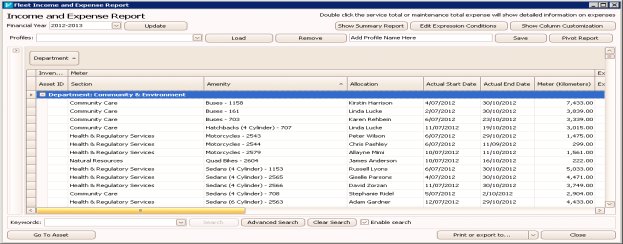
Key Fields
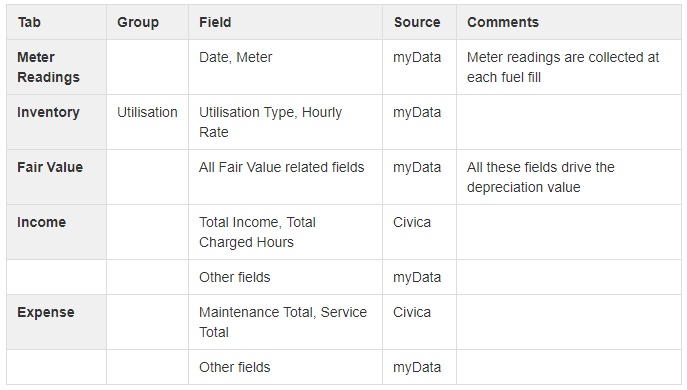
Status Exception Report
The status exception report is recommended to be used on a weekly basis or whenever there are concerns with fuel meter readings.
Fleet administrators should run this report frequently and go through all discrepancies.
Where the issue is minor and clearly visible, administrators will update/amend the incorrect reading.
Any reading or overfill of tank found to be greater than the last reading or excessively over the maximum tank capacity indicates the allocated driver or manager of that item should be contacted.
Current checks include
- Meter reading is lower than previous reading
- Meter readings are consecutive (not going backward)
- Meter reading is greater than vehicle range
- Fuel fill is greater than tank capacity
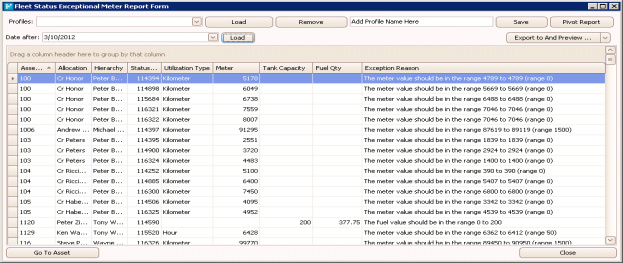
Key Fields
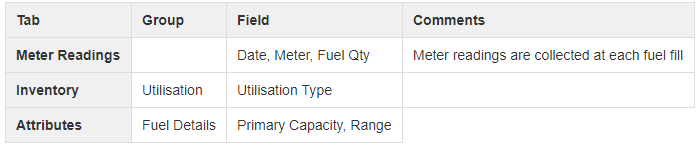
Fleet Replacement Approved
This report provides a list of the approved fleet replacement program.
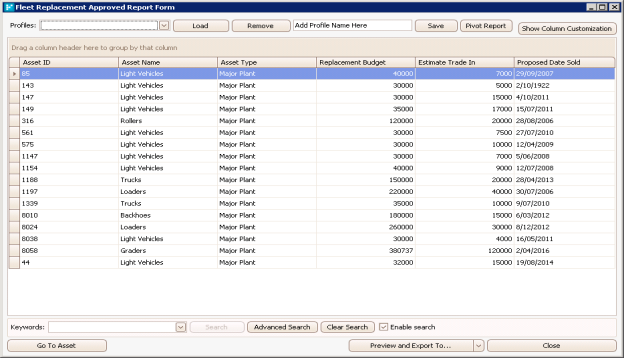
Key Fields
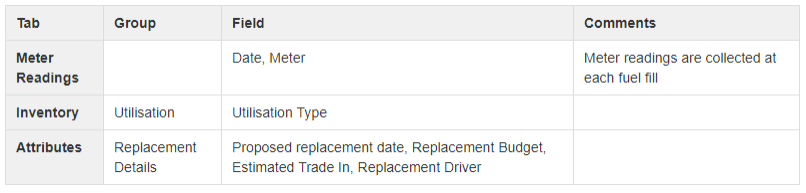
Fleet Preventative Maintenance Overdue
The report used by the Technical Officer Fleet Maintenance for scheduling any preventative maintenance services that have been missed in previous reports or were not able to arrange a suitable service time when due.
Again, the accuracy of this report is reliant on the accurate recordings of odometer readings.
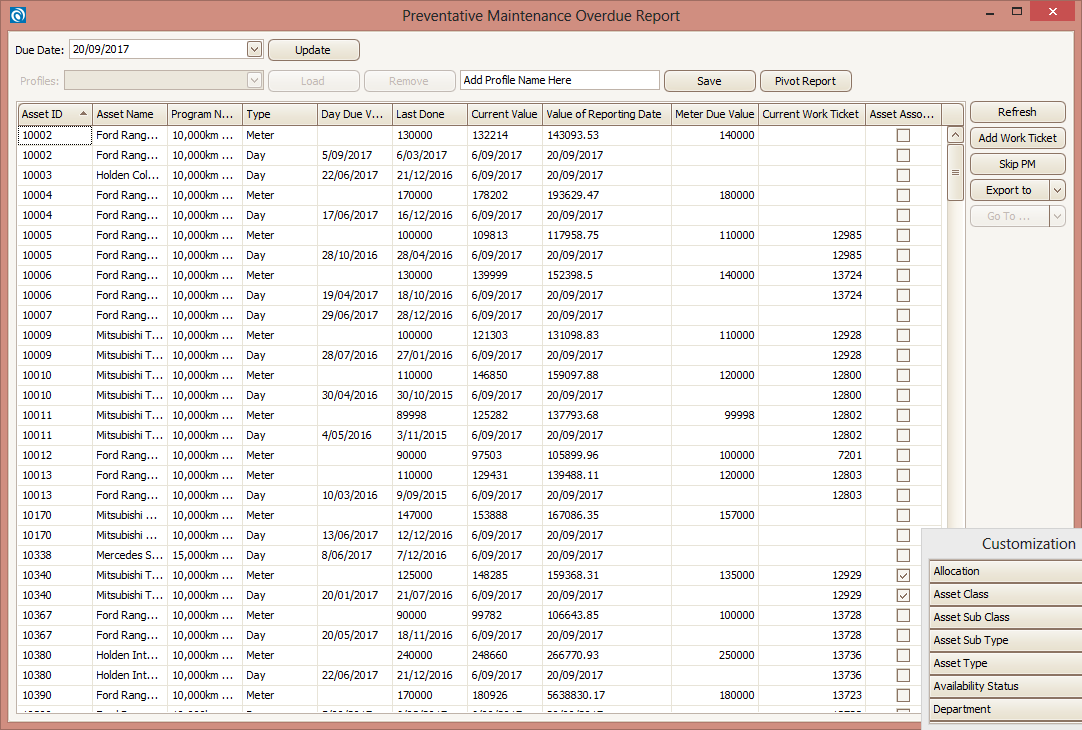
Key Fields
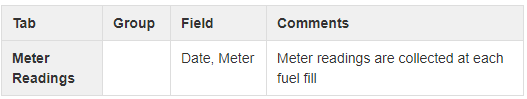
Fleet Preventative Maintenance Due Prediction
This report is used by the Technical Officer Fleet Maintenance for scheduling all preventative maintenance services.
The report gives an indication of all PM services that are due/expected within a certain time frame.
The accuracy of this report is heavily reliant on the accurate odometer readings supplied at the time of fuel refills.
Choose a date a range and click Load Data to run the report.
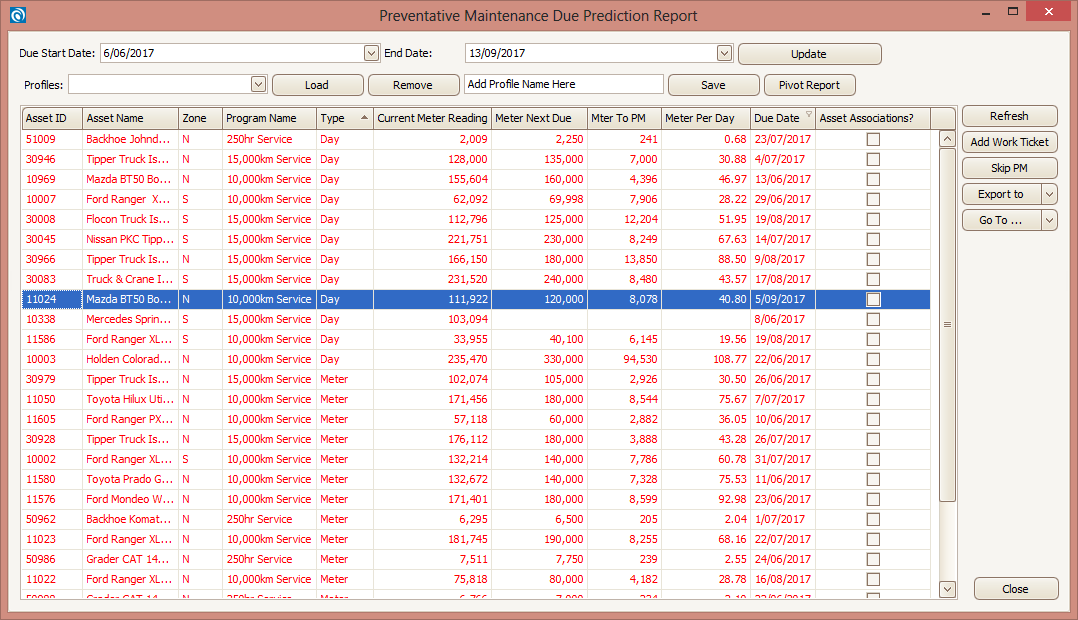
Key Fields
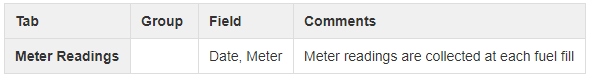
Fleet Down Time
The report will be used by Fleet Administration in the monthly Directors Report as well as custom reporting to meet clients needs.
Certain Departments will be targeted when looking at this report and will give an indication of how much downtime a particular item of plant, vehicle or equipment has had.
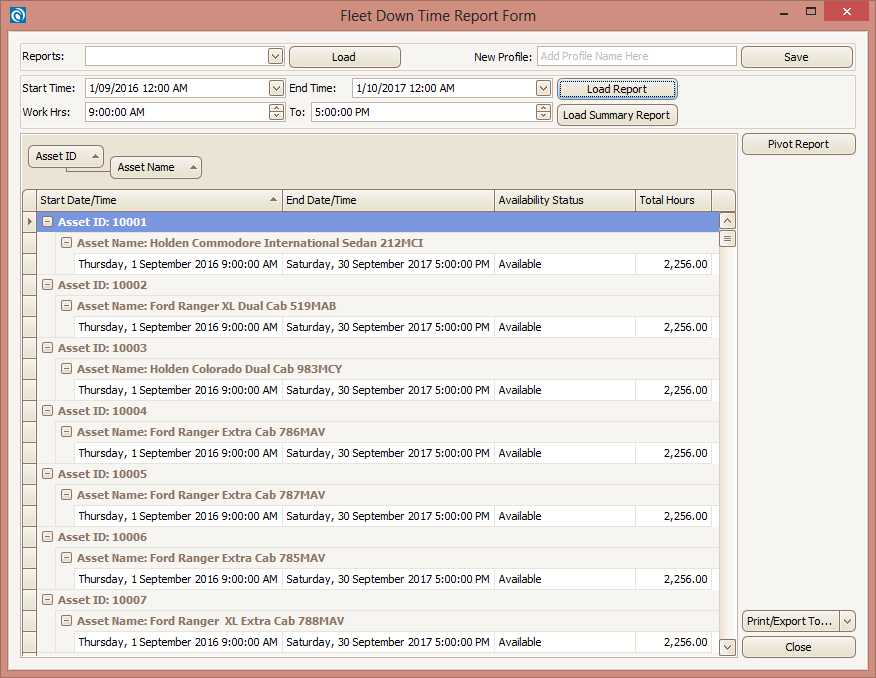
Key Fields
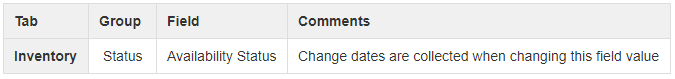
Fleet Open Service Part List
This report provides a list of parts required for a work ticket which generated a Fleet Preventative Maintenance only.
This report does not provide parts required for a reactive work ticket.
This report helps the asset manager to plan the part stock quantities in given period of time.
For example, a minor service has been configured and a vehicle has been assigned to this a minor service. The required parts list is correctly prepared as below:
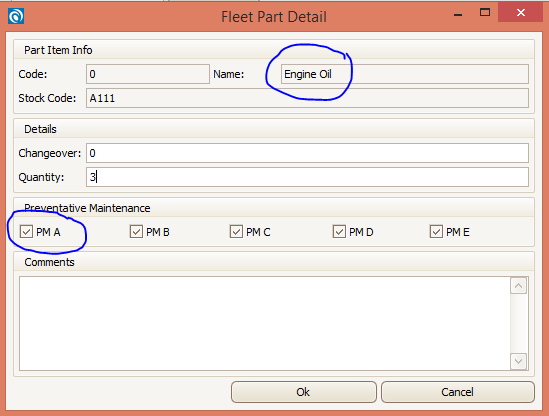
After entering the scheduled date, click the 'Update' button.
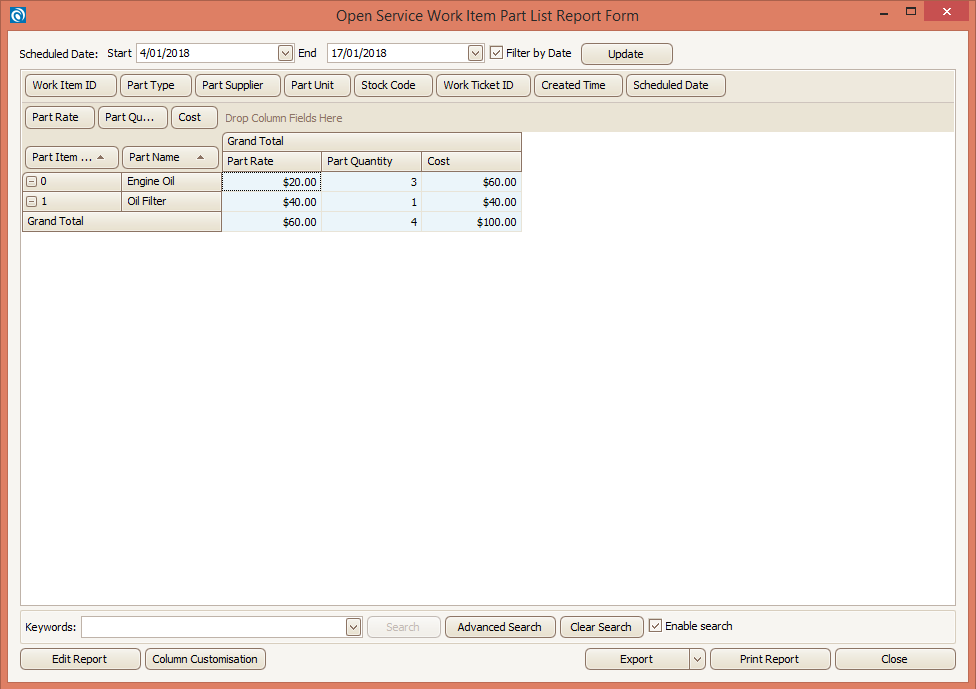
Key Fields